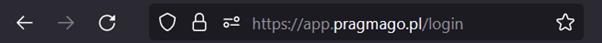Let’s take care of your safety
At PragmaGO, we make every effort to secure your and your company’s data. You also have a big influence on it!
Let’s take care of your safety
Safety rules
Do not share your data
Do not share your data, such as login, system password, PESEL number or authorization codes, with others. Remember, a PragmaGO employee will never ask you for your account password.
Check authorisation text messages carefully
Verify that the activity mentioned in the message agrees exactly with what you want to do. Do not give codes to other people.
Do not install suspicious
software
You don’t need any programs other than a web browser to use the PragmaGO application. Installing apps from insecure sources can make it easier for your data to be stolen.
Verify that the site you are on is genuine
Pay attention to the site address – check for errors, typos, special characters. You can find a description below, in the section How to recognize the real PragmaGO website? .
Take care of software updates
Update your operating system, antivirus and browser regularly.
Ensure the power of your passwords
Use complex passwords and avoid using the same access credentials on different services.
Be careful where you log in from
Do not log into the PragmaGO app or banks from public, unsecured Wi-Fi networks or from devices that you do not own and are not sure what is installed on them.
Beware of links and attachments
Do not click on links or download attachments if you are unsure of their origin.
Do not connect unknown devices to your computer
Do not connect unknown devices (such as a flash drive or external drive) to your computer. They can be infected and install malware on your computer even without your knowledge.
Do not search for PragmaGO login pages in search engines
Search results may take you to fake sites impersonating PragmaGO. Use direct links to the login pages for each application.
How can scammers try to phish your data?
Phishing is a fraud technique that involves impersonating a specific person or company in order to extort confidential information
It can come in various forms:
- A fake page prompting you to enter your login information,
- person calling and impersonating a PragmaGO consultant (so-called Vishing or Voice phishing),
- An email/SMS message asking you to immediately take some action or make a payment through a suspicious link (known as Smishing or SMS phising).
To protect yourself from phishing, follow the safety rules described above. Check that you are on the real PragmaGO website and be vigilant when you receive a suspicious message.
How to recognize the real side of PragmaGO?
- Make sure the site address starts with https:// and not http://
- Verify that a padlock sign appeared next to the address, in the browser bar
Scammers often create domains that closely resemble their real counterparts by changing a single character (e.g., “pragmag0” instead of “pragmago”), the order of letters (e.g., “pramgago”) or swapping letters for similar-looking ones (e.g., “prağmago”).
Valid login addresses for PragmaGO application
All other addresses should arouse your vigilance – absolutely do not provide any of your data on them.
If you are not sure if the link you clicked on took you to the right page, close it and enter the correct address manually in your browser.
How do I verify an attempted contact from PragmaGO?
Customer Service consultants will always contact you from email addresses in the pragmago.pl domain (e.g. jan.kowalski@pragmago.pl) or by phone.
Contact from other addresses or numbers should arouse your vigilance. If you are not sure if it is not a phishing attempt:
If contacted by phone
Hang up and call Customer Service directly +48 32 450 02 22
If contacted by email
Verify the sender’s domain. If the message seems suspicious to you, redirect it to the Customer Service email address dok@pragmago.pl
Remember, our Consultants will never ask you for your system passwords!
Do you need help?
If you have detected an attempted attack on your PragmaGO account or have been the recipient of phishing, please contact our security department – email csirt@pragmago.pl.
Direct all other requests or inquiries to our Customer Service Department:
tel: +48 32 450 02 22
email: dok@pragmago.pl